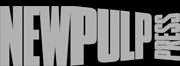|
When Submitting a Manuscript to New Pulp PressThe manuscript should be your final, finished version, as clean and free of spelling or grammatical errors as you can possibly make it.While the publisher edits and carefully proofreads all books that we publish, we cannot be responsible for author's typos or after-the-fact editorial changes. (Excessive corrections may result in surcharges -- see Possible Surcharges.) Manuscripts must be submitted electronically (in MS Word). Paper manuscripts will not be considered. The manuscript should be one continuous document (i.e. not separate documents for each chapter or story or section). Manuscripts should be complete – with no missing parts in the body of the work (e.g. dedication, preface, acknowledgments, etc.). Manuscripts should be provided in Microsoft Word format. Documents should not be "locked" or Read-Only. Do not include page numbers in the manuscript. Do not include headers or footers in the manuscript. Please be aware that any footnotes should appear at the end of an ebook, not at the bottom of a page. Book covers, authors' photographs, or other images (if part of the submission) should be jpg images with a resolution of 300 dpi which is equivalent to 1,320 ppi. These should be separate from the MS Word document. After you have submitted a manuscript is NOT the time to come up with a better ending, or rephrase a paragraph, or substitute a better word. That is part of your upfront writing process, not part of the publishing process. (After-submission author’s alterations (AA's) may result in surcharges. After-publication author's alterations (AA's) definitely will result in surcharges. (See Possible Surcharges.) Guidelines for Manuscript Preparation Know the mechanics of your craft -- i.e. how to prepare a document on your computer. In order to publish your ebook, the manuscript will be converted into various ebook formats (mobi and epub). So it's important how you prepare your document for submission to New Pulp Press. Simplicity is the key to successful ebook creation. • We require that you use MS Word for your book manuscript. • Use a single typeface (font) consistently throughout your manuscript. We recommend Georgia or Times New Roman. • Please use the Format Document function to set up the margins on your page. Do not use tabs or space bar to adjust margins haphazardly. If you change margins within your document, do so knowingly and sparingly. • Use the justification functions (left, right, center, justify) to position your text rather than using the tab key or space bar. • Do not use the tab key or space bar to create paragraph indentions. Set them using your Format Paragraph function. • Do not hit the Return key at the end of each sentence, as you might do on an electric typewriter. In a word processing document, words seamlessly flow from line to line. • Do not add page breaks after each page in your manuscript. Only add page breaks at the beginning of chapters or other sections. Please do this by using the Section Break (Next Page) command under MS Word's Page Layout pull-down. • Similarly, if you wish to create a list such as this one, use the Bullets or Numbers command, not the tab key or space bar. • When pictures or graphics are involved, use the Insert Photo command rather than dragging or cutting and pasting your image into your document. • Only use one space at the end of a sentence. • Do not use drop caps. We will add them (or not) in preparing a paperback edition. • Ebooks do not allow for very much customization or page design. Ebooks are more "plain vanilla" while paperback editions can be more highly designed. That's the nature of the technology. These few practices will go a long way to insuring that your ebook does justice to your creation as well be pleasing to the reader's eye. Manuscripts should be sent to editor@newpulppress.com Note: Electronic documents will not be returned. |